Unix Commands/Notes
This covers topics specifically related to Redback and how it interfaces with ePortal/StoreFront.
These Redback commands are run from Unix.
You must be logged in as the Redback Administrator to do these.
- Version of Redback - perfrgw -v - determine the version of Redback
- Starting the Redback Gateway Scheduler - startrgw - also avaialbe via U2 Web Designer
- Check the status of the Responders - showrgw - also avaialbe via U2 Web Designer/li>
- Stop the Redback Gateway Scheduler - stoprgw - also avaialbe via U2 Web Designer
- $RBHOME/rgw/conf/rgwresp.ini - Scheduler & Responder ini file on Unix
- RB.USERS (setting users for maintaining Redback
- RB.LICENCE (needed to get Redback working)
- Authorizing/Licensing Redback (how to get and enter an authorization code)
Version of Redback
From UNIX, type:perfrgw -v
See manual: F:\UniData PDFs\Redback\admin.pdf
Redback Designer 
The Redback commands coverred here are all run from the Redback Designer from Citrix or locally from your PC.
Scheduler & Responder ini file on Unix
This is the control file on the Unix box that tells Redback how to connect to each of the web servers and the UniData accounts.The 1st section [Accounts] simply lists the accounts to be used.
The 2nd section [Default] sets default settings for each account. These can be overwritten per account.
The 3rd section [Default.Environment] simply sets environment variables for the connection.
The remaining sections uniquely define each of the accounts. Each account must have the following defined:
- port - a unique port # (which must match the rgw.ini setting on the Web Server)
- workdir - the path to the account
- nresponders - # of responders for the account
In addition, startbackend must be set to "2" in order for changes in UniBasic programs to take effect. This will cause a noticable decline in response since each web page will need to re-connect to the database. However, if it is not set to "2", the only way for UniBasic changes to take effect is to bounce the Redback Gateway server. Since there is only one Redback Gateway server for all accounts (live and test), bouncing the server will cause all people connected to the web sites to be disconnected.
Note that when a person logs into a Redback enabled web site, and information is passed between the
web pages and the database, the user is not actually logging into the UniData system.
Instead, Redback has one or more "responders" that are always running that do the communication
between the web server and UniData.
Also not that the rgwresp.ini file is only read when the Redback Gateway servers is first started.
If changes are made to this file, the Redback Gateway server must be stopped and restarted.
Creating New ECP Objects (Properties)
Based on the name of the data file(s) in Avante, determine the name of the new file. For example, the new object for rental info will be called oRentals, and the new file will be called META_RENTAL.
All ECP Meta Data is defined in a file called ECP_META_DEFS. These records store the field/property definitions, the offset between base (Epicor) properties, and the extraction program.
For this example, META_RENTAL will be used for demonstaration.
1) CREATE.FILE META_RENTAL 5 1 (builds the Dict with a mod of 5)
2) Manually build the initial field definition. This needs to be build as a "B"ase field (see field 8) to get around a bug in their Admin -> META DATA web page.3) From the web site, go to Admin, Meta Data, choose the file name from the Meta Data dropdown (META_RENTAL).
ED ECP_META_DEFS META_RENTAL 001: DUMMY Place holder 002: 1 Base field # 003: S Single valued 004: Dummy Dict title 005: D2/ Any conversion code (it will be set to null later) 006: 6 Field length 007: R Justification 008: B This is a Base (Epicor) field 009: ECPXRENTALAV The extraction program 010: (null) Not sure 011: 0 Offset to use to access Base (Epicor) fields 012: RENTAL Association (always use this)
4) Click on the field DUMMY (which we just build).
5) Change the Conv Code to be blank (null) and save it. This will update:Any new DICT can be built via the web page. However, it will be built as a custom field (not a base). These are all inserted before the base fields, thus the Base fields (in this case "DUMMY") will get a higher and higher field number. Since this is a custom file, we only need the 1 base DICT to get past the bug in the .ASP code (Base are stored as "B" and custom are stored as null - if the last value (in this case the only) is null, .ASP blows up).
- ECP_META_DEFS
- build DICT META_RENTAL DUMMY
- build DICT META_RENTAL RENTAL (the association)
6) from Redback Designer, open ECP, then create a new object. Use the system object for inheratence.
7) add the new properties as needed. For those properties that match the fields in the META file (see above), be sure to make the property a type Field and the field equal to the Dict name.
Redback Designer UniData ECPCLASSES File
This following is a screen dump of the MERGE command done against the object (truncated).
Note that field 2 is a multi-valued list of pointers to fields within the record itself.
These point to 4-line sets of data that define either a property or a method.
For ease of reading, the properties are in red, the methods in blue, and the basic Probrams are in BOLD.
Please study the information in the Redback Designer (Properties) screen and the Redback Designer (Methods) screen vs. the information below.
(Note: the funky "ı" symbol is how the brower displays a multi-value mark).
File: ECPCLASSES Key: oUser
1 .: oUser
2 .: 0ı5ü9ü13ü17ü21ü25ü29ü33ü37ü...ü337ü341ü345ü349ü353ü357ü...
3 .: method_listıclass_descriptionılast_modifiedırbexplorerıinheritanceıfinal
4 .: ıUserûı12541ü38623ı1ıuObjectı0
5 .: RBOProperty
6 .: 1ııCurrency
7 .: valueıproperty_typeıdescriptionıfield_nameıinherited_classnameılong_descr
8 .: ıStringıSF - currency order is placed inııııCRWı
9 .: RBOProperty
10 .: 1ııDescription
11 .: valueıproperty_typeıdescriptionıfield_nameıinherited_classnameılong_descr
12 .: ıStringıSF - oreorder descriptionııııCRWı
13 .: RBOProperty
14 .: 1ııGUID
15 .: valueıproperty_typeıdescriptionıfield_nameıinherited_classnameılong_descr
16 .: ıStringıUnique IDııııCRWı
17 .: RBOProperty
18 .: 1ııItemExtPriceList
19 .: valueıproperty_typeıdescriptionıfield_nameıinherited_classnameılong_descr
20 .: ımvStringıSF - MV string of extended pricesııııCRWı
21 .: RBOProperty
22 .: 1ııItemIDList
23 .: valueıproperty_typeıdescriptionıfield_nameıinherited_classnameılong_descr
24 .: ımvStringıSF - MV string of item ID'sııııCRWı
25 .: RBOProperty
26 .: 1ııItemPriceList
27 .: valueıproperty_typeıdescriptionıfield_nameıinherited_classnameılong_descr
28 .: ımvStringıSF - MV sting of item pricesııııCRWı
29 .: RBOProperty
30 .: 1ııItemQtyList
31 .: valueıproperty_typeıdescriptionıfield_nameıinherited_classnameılong_descr
32 .: ımvStringıSF - MV string of item quantitiesııııCRWı
33 .: RBOProperty
34 .: 1ııItemSchdDateList
35 .: valueıproperty_typeıdescriptionıfield_nameıinherited_classnameılong_descr
36 .: ımvStringıSF - MV string of delivery datesııııCRWı
37 .: RBOProperty
38 .: 1ııItemSchdQtyList
39 .: valueıproperty_typeıdescriptionıfield_nameıinherited_classnameılong_descr
40 .: ımvStringıSF - quantities for each schd delivery dateııııCRWı
69 .: RBOProperty
70 .: 1ııaddress1
71 .: valueıproperty_typeıdescriptionıfield_nameıinherited_classnameılong_descr
72 .: ıFieldıB2C customer addressıADDRESS1ıııCRWı
73 .: RBOProperty
74 .: 1ııaddress2
75 .: valueıproperty_typeıdescriptionıfield_nameıinherited_classnameılong_descr
76 .: ıFieldıB2C customer address line 2ıADDRESS2ıııCRWı
77 .: RBOProperty
78 .: 1ııaddress3
79 .: valueıproperty_typeıdescriptionıfield_nameıinherited_classnameılong_descr
80 .: ıFieldıB2C customer address line 3ıADDRESS3ıııCRWı
81 .: RBOProperty
82 .: 1ııadmin_flg
83 .: valueıproperty_typeıdescriptionıfield_nameıinherited_classnameılong_descr
84 .: ıFieldıAdmin FlagıADMIN_FLAGıııCRWı
85 .: RBOProperty
86 .: 1ııall_companies
87 .: valueıproperty_typeıdescriptionıfield_nameıinherited_classnameılong_descr
88 .: ımvFieldıAll Company IDsıALL_COMPANIESııûıCRWı
89 .: RBOProperty
90 .: 1ııall_customers
91 .: valueıproperty_typeıdescriptionıfield_nameıinherited_classnameılong_descr
92 .: ımvFieldıAll Customer IDsıALL_CUSTOMERSııûıCRWı
93 .: RBOProperty
94 .: 1ııar_flg
95 .: valueıproperty_typeıdescriptionıfield_nameıinherited_classnameılong_descr
96 .: ıFieldıAR FlagıAR_FLAGıııCRWı
337 .: RBOMethod
338 .: 1ııUpdateLockError
339 .: descriptionıinherited_classnameılong_description
340 .: Optimistic lock check has failedıuObjectıThis server event is triggered w
341 .: RBOMethod
342 .: 1ııPostRead
343 .: descriptionıinherited_classnameılong_description
344 .: Read of database has occurredıuObjectıThis server event is triggered from
345 .: RBOMethod
346 .: 1ııB2CLogin
347 .: descriptionıprogramıinherited_classnameılong_descriptionıproperty_diffs
348 .: Sets up an anonymous B2C userıECPB2CLOGINııı
349 .: RBOMethod
350 .: 1ııChangePassword
351 .: descriptionıprogramıinherited_classnameılong_descriptionıproperty_diffs
352 .: Change user passwordıECPCHANGEPWDııı
353 .: RBOMethod
354 .: 1ııResetPass
355 .: descriptionıprogramıinherited_classnameılong_descriptionıproperty_diffs
356 .: Reset user password to system determined passwordıECPRESETPASSııı
357 .: RBOMethod
358 .: 1ııClearObject
359 .: descriptionıprogramıinherited_classnameılong_descriptionıproperty_diffs
360 .: Clear propertiesıECPCLEAROBJECTııı
...
RB.USERS (TCL Command)
This tool is used to maintain Redback users. It also shows the path for SB (always make sure this is correct).Login: RBADMIN
Passwd: REDBACK
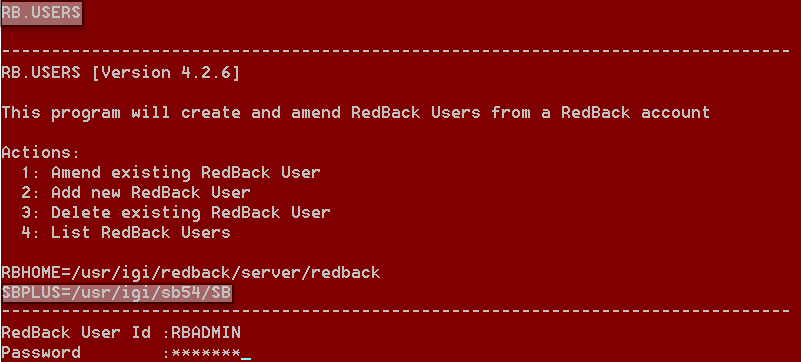
RB.LICENCE (TCL Command)
This tool is used to maintain the Redback Licence. Use the action (1=Enter) to reset the clock for the license.Login: RBADMIN
Passwd: REDBACK
Note that you must be in the Redback account (/av1/igi/redback/server/redback/rbdefn) to do this.
To enter a "Clear Code", try F44
Also see the next topic.
Authorizing/Licensing Redback
After logging into RB.LICENSE, you may need to license or re-license the software. If needed, get a "clear code" from Epicor so you can use the tool: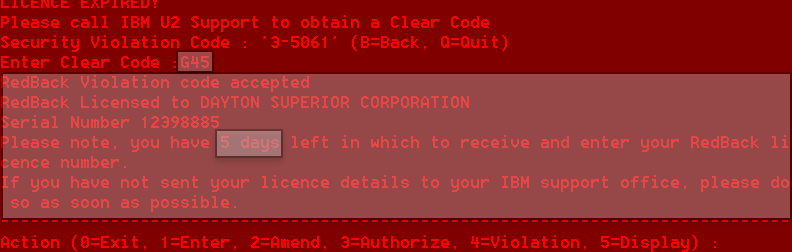
Go to Rocket's authorization web site https://rbc.rocketsoftware.com/authprod.asp and enter the info, then hit [Continue]
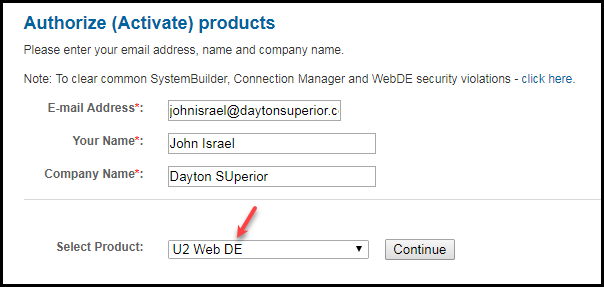
Enter the info as needed (note the Redback Serial Number and the Reference Code) and hit [Submit]:
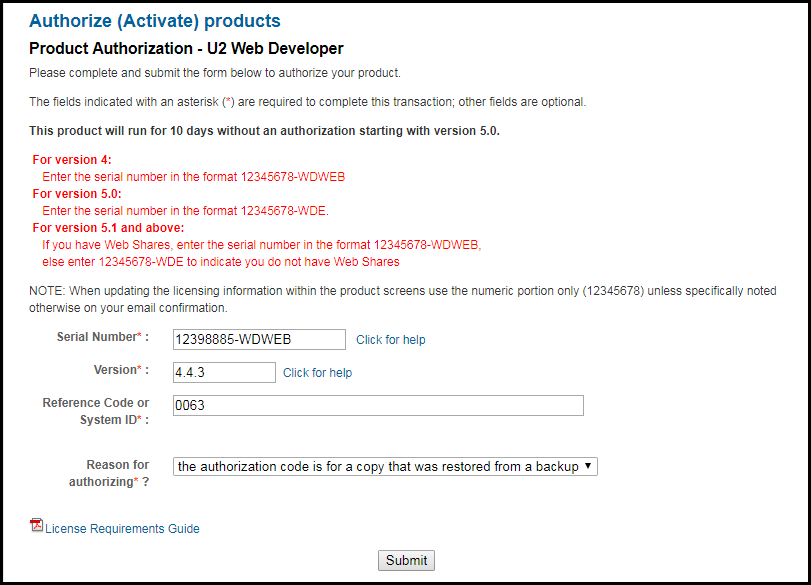
You will get a web page with the needed code:
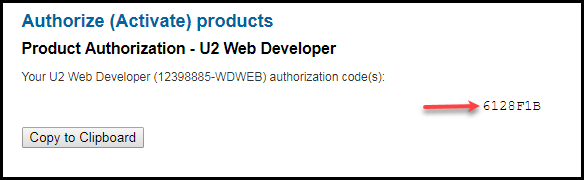
Go back to Redback and type a "3" to Authorize - enter the code from the prior step and hit [Enter]:
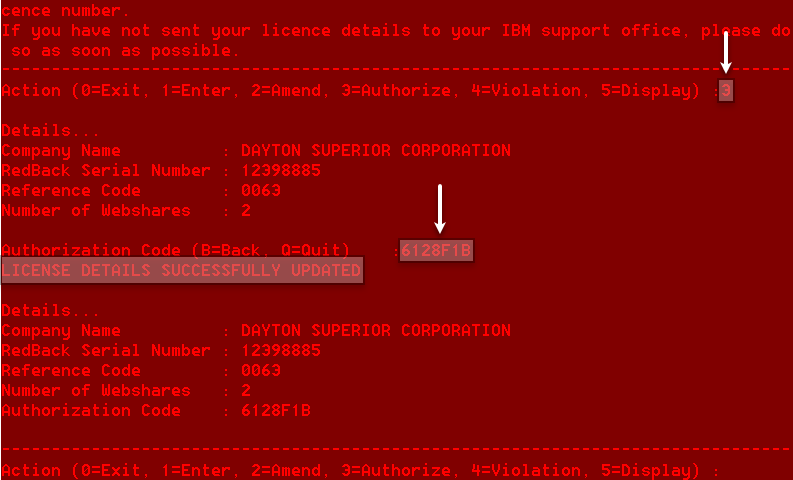
SB
This is the SB+ login/password. It is stored in many places, so if it gets changed, all the other places will need to change as well.Login: RBADMIN
Passwd: RBADMIN
perfrgw
Continual polling of Redback gateway.!perfrgw -i1000 -n10