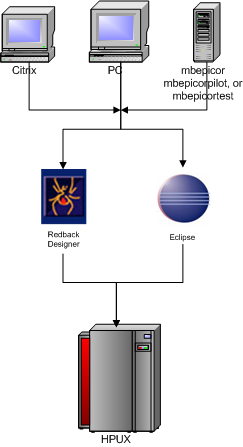IBM's U2 Web DE is an Eclipse based tool that replaces Redback Designer.
However, this is a heavily tweaked version of Eclipse, and is installed as part of the U2 Web Development Environment.
IBM's U2 Web DE is an Eclipse based tool that replaces Redback Designer.
However, this is a heavily tweaked version of Eclipse, and is installed as part of the U2 Web Development Environment.
Installation:
The CD to use it a hard one to choose since Epicor has given us several CDs, each with different labels, but that contain the exact same data.
- IIS Install
Simple go with the defaults.
This will install the IBM U2 Web Development Environment and the IBM U2 Web Designer - Local PC/Citrix Install
-
Choose the custom install.
-
Turn off all options except the IBM U2 Web Designer (likely need to turn off IIS Gateway and International Licenses).
-
Choose the custom install.
- rgw.ini
Each box that runs the IBM U2 Web Designer will need a copy of the rgw.ini file in the c:\Windows directory.
The top part contains the connection info needed to connect to the various accounts via the RedBack Object server.
This is needed on every box that is going to run the IBM U2 Web Designer (Eclipse) tool (like your PC).
It is stored in the c:\WINDOWS folder.