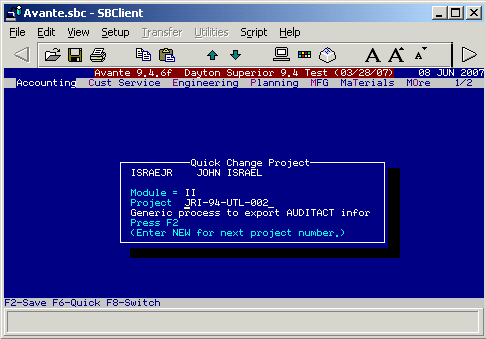Welcome to JRI's Help page for PRCs.
This web page describes how to establish a new project using the PRC process.
Steps to build a new Projects
Each project will have at least 1 process. To get the next sequencial number for the process, determine the proper prefix to use, then type MIS9000. Enter the prefix and it will do all the "magic" to properly determine the next sequence for the desired prefix.
Next, from SB, type "/PRC"
Enter the new project name, an existing project name, or F3 for a list of open projects.
The Project File
Use PRC to change from one project to another. SB will track each "thing" you change and keep track of it in the PRC.PROJECT file. The key to this file is PRJ*project. For example, the key for project JRI-94-INV-001 is actually PRJ*JRI-94-INV-001.
In addition, using the ED (editor) will also track things. This includes stamping a comment in the source code itself, one time for each project.