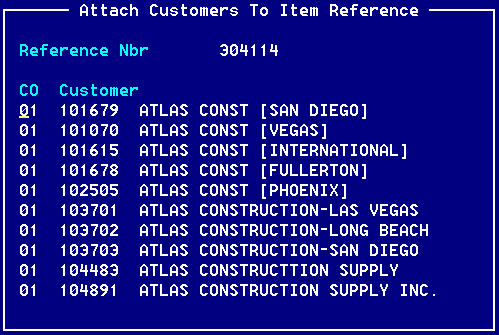Welcome to JRI's Help page for Private Label
Private Label referes to parts that are only available to specific customer accounts.
- How It Works
- In Quotes, Order Entry and ePortal, parts that are flagged as Private Label are only available to the customer accounts that are assigned to the parts.
This is defined via BOM3005, via the F6 key (Attach Cust).- Only the customers defined in this sub-screen can purchase these parts.
In ePortal, Private Label parts will not even appear to customers that are not in the list.- If the list is empty, all customers may purchase this part.
- Limitations
- The big downside to how this works is when a "customer" has multiple accounts (like White Cap).
- For all those accounts to see a Private Label part, all 100+ accounts must be added to the BOM3005 sub-screen.
- Mass Update
- To get past the limitation mentioned above, a new process, BOM9048, has been built to mass update this info.
- When BOM9048 is run, the program will loop through each Private Label part (has 1 or more customers assigned) and:
- Extract the original customer accounts
- Remove all customer accounts from the part
- Loop through each of the original customer accounts and:
- Build a list of the original customer accounts that do not have a national account
- Build a list of the national accounts based on the original customer accounts
- Using the list of national accounts, get all active accounts tied to it & add to the list of accounts w/o national accounts
- Now that we have all the desired accounts, sort them by name, by account
- Write the re-build list of accounts back to the part and save to disk