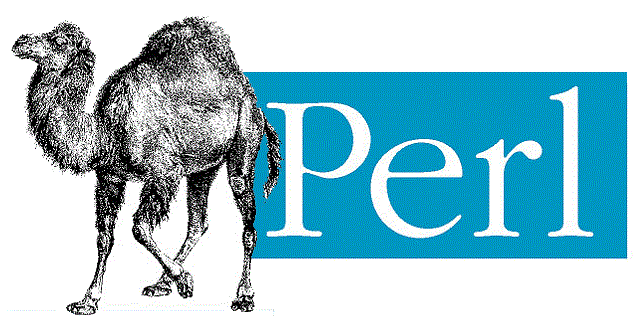- ABORTED = @FALSE
- ABORTED.TYPE = ""
- ABORTED.MSG = ""
Welcome to JRI's Help page for building true Excel files using Perl
We are now able to build true Excel files directly from Avante using UniBasic code. This is accomplished via a Perl module that we have downloaded from John McNamara (giving credit where credit is due). Click here and here to see the full on-line documentation. By following these basic concepts, we will be able to build a Perl script which will in turn build an Excel file. The resulting Excel file can then be attached as an E-mail (if not too big) or placed out on a shared drive (G:, K:, etc.)
By adhearing to the following steps, you should be able to write a basic program that will:
- Use a standard naming convention
- Purge prior jobs by port & date
- Build a Perl script
- Execute the Perl script to build an Excel file
- E-mail or move the Excel file

To prevent a crazy-big Perl script from crashing (and taking down the Perl executable itself), logic has been added to test the size of the Perl script. There are two ways to test the Perl script:
- After the Perl script is build and before the script is executed
- Periodically during the building of the Perl script
In both cases, the driving program must be written to know how to handle the situation if a size issue is encountered. These tests use a control record called DSCTBL PERL.CTL to determine if:
- The Perl script size exceeds the WARNING limit &
- The Perl script size exceeds the FATAL limit
Let's get started...
Your basic program should write the Perl script into a UNIX directory called PERL.
There is a VOC and DICT for this which is also caled PERL.
There are 2 Dict items that automatically report the file sizes and creation dates.
Here is an example of sorting the PERL file:
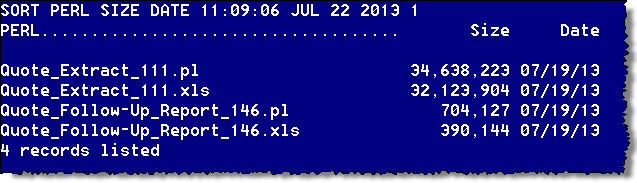
The naming format of the file is the program title/desc, followed by the port (so multiple people could run the same report at the same time), followed by the extension. Note that the name of the Perl script and the Excel file are the same except for the extension. Fortunately, all you need to do is give it a name and subroutine SYSS9118.1 will do all of the initial setup this for you (see the next tab).
Prior to building your Perl Script, you should always call SYSS9118.1. This subroutine will consistantly:
- Purge any files for your port
- Purge any files older than 2 days
- Build various variables that are needed later
This will also ensure that the PERL file/directory does not fill up with forgotten clutter. We want to purge any prior files with your port to ensure that your current report does not conflict with a prior report. We will not purge the Perl or Excel files when finished. This is by design. If there is a problem, we want to be able to review the script and possibly the Excel file. These files will ultimately be purged based on the criteria above.
The naming format of the file is the name/description of the report, followed by the port, followed by the extension. Note that the name of the Perl script and the Excel file are the same except for the extension. Fortunately, SYSS9118.1 will do the initial setup this for you.
See the Common Subroutines for details...
 The snippets of code have been altered to better facilitate building multiple worksheets.
It assumes that each of the "steps" below will be done in its own subroutine.
YMMV.
The snippets of code have been altered to better facilitate building multiple worksheets.
It assumes that each of the "steps" below will be done in its own subroutine.
YMMV.
There are a number of external subroutines that should be used to consistantly handle the piece of this in a consistent manor.
You should also keep track of the running 0-based Excel row with a variable called EXCEL.ROW which gets incramented with each row of data.
Also note that EXCEL.ROW gets reset by SYSS9118.5 when we add another worksheet.
PURS9034.1 has a simple example of multiple worksheets.
- OPEN "PERL" TO F.PERL ELSE STOP "Unable to open PERL file!"
- MASTER.TITLE = "Active Parts Exports"
- SHOW = @TRUE;* TRUE turns on CRTs/FALSE turns them off
- EXTENSION = "XLSX"
- EXTRAS = ""
- EXTRAS<2> = EXTENSION
- EXTRAS<3> = 3 ;* Indent amount for CRTs if SHOW
- FUTURE2 = ""
- FUTURE3 = ""
- CALL SYSS9118.1(MASTER.TITLE, FINAL.FILE, MASTER.KEY, PERL.KEY, EXCEL.KEY, PERL.PATH, EXCEL.PATH, SHOW, EXTRAS, FUTURE2, FUTURER3)
- EXTENSION = EXTRAS<2>
| Argument | In/Out | Note |
|---|---|---|
| MASTER.TITLE | Input Output |
The title of the report (upper and lower case with spaces) Unchanged |
| FINAL.FILE | Input Output |
n/a This is derived from the MASTER.TITLE but with spaces converted to underscores |
| MASTER.KEY | Input Output |
n/a This is derived from the MASTER.TITLE but with spaces and periods converted to underscores and with the the port number appended to the end |
| PERL.KEY | Input Output |
n/a Same as MASTER.KEY with ".pl" appended to the end |
| EXCEL.KEY | Input Output |
n/a Same as MASTER.KEY with ".xls" appended to the end |
| PERL.PATH | Input Output |
n/a "PERL/":PERL.KEY |
| EXCEL.PATH | Input Output |
n/a "PERL/":EXCEL.KEY |
| SHOW | Input Output |
Should the results of SYSS9118.1 be CRTed to the screen or not (true/false) Unchanged |
|
EXTRAS<1> EXTRAS<2> EXTRAS<3> EXTRAS<4, 1> EXTRAS<4, 2> |
Input Output Input Output Input Output Input Output Input Output |
Border type (used in SYSS9118.2) Unchanged null - build xls format, xlsx - build xlsx format If null, force to xls - UPCASEd # of spaces to indent any CRTs Unchanged Tells SYSS9118.5 (& optionally SYSS9118.11) if/how totest the Perl script's size - see below Varies n/a Warning/Fatal message based on EXTRAS<4, 1> |
| FUTURE2 | Input Output |
For future use For future use |
| FUTURE3 | Input Output |
For future use For future use |
- TAB.TITLES = MASTER.TITLE ;* name of the 1st tab/worksheet1
- CALL SYSS9118.2(PERL.REC, TAB.TITLES, F.PERL, EXCEL.KEY, MASTER.TITLE, EXTRAS, FUTURE2, FUTURE3)
- Building the initial Perl script itself
- Naming the initial worksheet (based on MASTER.TITLE from SYSS9118.1)
- Freezing the top row
- Establishing the DSC "blue" color
- Defining the header row characteristics:
- Blue background, white letters, bold, left ($hdr_format)
- Blue background, white letters, bold, center ($hdr_center_format)
- Blue background, white letters, bold, right ($hdr_right_format)
- Blue background, white letters, bold, left, text-wrapping ($wrap_hdr_format)
- Define the following formats:
- 2-digit zero padding ($company_padding)
- 3-digit zero padding ($padding3)
- 6-digit zero padding ($padding6)
- 9-digit zero padding ($quote_padding)
- MD0 ($MD0_format)
- MD1 ($MD1_format)
- MD2 ($MD2_format)
- MD3 ($MD3_format)
- MD4 ($MD4_format)
- MD5 ($MD5_format)
- MM/DD/YY ($date_format)
- MM/DD/YY HH:MM ($date_time_format)
- Left-top justified ($left_format)
- Center-top justified ($center_format)
- Right-top justified ($right_format)
- Keep leading zeros (part #s) ($keep_leading_zeros)
- Top justified ($top_format)
- Top justified, text-wrapping ($wrap_format)
| Argument | In/Out | Comment |
|---|---|---|
| PERL.REC | Input Output |
n/a The initial, common header for all Perl scripts - a dynamic array |
| TAB.TITLES | Input Output |
A FM delimited list of tab titles unchanged |
| F.PERL | Input Output |
The open handle to the PERL file unchanged |
| EXCEL.KEY | Input Output |
The name of the Excel file as defined by SYSS9118.1 unchanged |
| MASTER.TITLE | Input Output |
The title of the Excel worksheet as defined by SYSS9118.1 unchanged |
| EXTRAS<1> EXTRAS<2> EXTRAS<3> |
Input Output Input Output Input Output |
The cell border type as defined here (xlsx) or here (xls - old format) - null or zero for no border Unchanged null - build xls format, xlsx - build xlsx format unchanged # of spaces to indent any CRTs Unchanged |
| FUTURE2 | Input Output |
For future use For future use |
| FUTURE3 | Input Output |
For future use For future use |
If a program has a unique format that it needs, simply append that to PERL.REC after returning from SYSS9118.2.
- CALL SYSS9118.2(PERL.REC, TAB.TITLES, F.PERL, EXCEL.KEY, MASTER.TITLE, EXTRAS, FUTURE2, FUTURE3)
- * Wrapping text in a header cell (title)
- PERL.REC<-1> = '# Wrapping text in a cell format'
- PERL.REC<-1> = '$wrap_hdr_format = $workbook->add_format(); # Add the header format'
- PERL.REC<-1> = '$wrap_hdr_format->set_bold();'
- PERL.REC<-1> = '$wrap_hdr_format->set_color("white");'
- PERL.REC<-1> = '$wrap_hdr_format->set_bg_color($DSC_Blue);'
- PERL.REC<-1> = '$wrap_hdr_format->set_align("bottom");'
- PERL.REC<-1> = '$wrap_hdr_format->set_text_wrap();'
- PERL.REC<-1> = ''
- * Wrapping text in a data cell
- PERL.REC<-1> = '# Wrapping text in a cell format'
- PERL.REC<-1> = '$wrap_format = $workbook->add_format(); # Add the data format'
- PERL.REC<-1> = '$wrap_format->set_align("top");'
- PERL.REC<-1> = '$wrap_format->set_text_wrap();'
- PERL.REC<-1> = ''
- * Add 12-digit zero-filled format
- PERL.REC<-1> = '# Add and define zero padding justified format for 12-digits'
- PERL.REC<-1> = '$padding12 = $workbook->add_format(num_format => "000000000000");'
- PERL.REC<-1> = '$padding12->set_align("right");'
- PERL.REC<-1> = '$padding12->set_align("top");'
- PERL.REC<-1> = ''
- PERL.REC<-1> = "# Set Properties'"
- PERL.REC<-1> = "$workbook->set_properties("
- PERL.REC<-1> = " title => '":MASTER.TITLE:"',"
- PERL.REC<-1> = " author => 'John Israel, Sr ERP Programmer/Analyst',"
- PERL.REC<-1> = " company => 'Dayton Superior',"
- PERL.REC<-1> = " keywords => '":THIS.PROGRAM:"',"
- PERL.REC<-1> = " comments => 'This workbook shows all open quotes that have not expired.'"
- PERL.REC<-1> = ");"
- PERL.REC<-1> = ""
It is vital that we build PERL.REC as a dynamic array so that we can insert custom formating if needed (see SYSS9118.2).
Write PERL.REC to F.PERL like a normal record, close F.PERL, then open a sequencial file (using a different name to be clear).
Note that the 1st comment is actually going to refer to the data in Avante you will loop through.
It might look something like this:
- * Write the initial stuff to the Perl script then close the file
- WRITE PERL.REC ON F.PERL, PERL.KEY
- CLOSE F.PERL
- * Openseq the file so we can append data for better performance
- OPENSEQ "PERL", PERL.KEY TO F.PERLSEQ ELSE
- CRT STATUS()
- STOP "Unable to OPENSEQ PERL ":PERL.KEY:"!"
- END
- ******
- 2000 * Build the 1st worksheet
- ******
- WORKSHEET = 1
- GOSUB 6000 ;* Common column and header setup
- GOSUB 2100 ;* Select & loop thru the parts for worksheet 1
- RETURN
- ******
- 6000 * Common column and header setup
- ******
- NO.PERL.WRITES = 0
- * Set column properties
- BEGIN CASE
- CASE (WORKSHEET = 1)
- PERL.BLOCK = '# Set the column widths & formats for worksheet ':WORKSHEET
- PERL.BLOCK<-1> = '$worksheet->set_column("A:A", 5, $company_padding);'
- PERL.BLOCK<-1> = '$worksheet->set_column("B:B", 10, $quote_padding);'
- PERL.BLOCK<-1> = '$worksheet->set_column("C:C", 8, $left_format);'
- PERL.BLOCK<-1> = '$worksheet->set_column("D:D", 19, $left_format);'
- PERL.BLOCK<-1> = '$worksheet->set_column("E:E", 32, $left_format);'
- PERL.BLOCK<-1> = '$worksheet->set_column("F:F", 22, $left_format);'
- PERL.BLOCK<-1> = '$worksheet->set_column("G:G", 10, $center_format);'
- PERL.BLOCK<-1> = '$worksheet->set_column("H:H", 60, $left_format);'
- PERL.BLOCK<-1> = '$worksheet->set_column("I:I", 11, $center_format);'
- NO.COLS = 8 ;* # of columns minus 1
- CASE (WORKSHEET = 2)
- PERL.BLOCK = '# Set the column widths & formats for worksheet ':WORKSHEET
- PERL.BLOCK<-1> = '$worksheet->set_column("A:A", 7, $padding3);'
- PERL.BLOCK<-1> = '$worksheet->set_column("B:B", 10, $left_format);'
- PERL.BLOCK<-1> = '$worksheet->set_column("C:C", 10, $left_format);'
- NO.COLS = 2 ;* # of columns minus 1
- CASE 1
- END CASE
- * Initialize the col & row
- PERL.BLOCK<-1> = ''
- PERL.BLOCK<-1> = '$col = $row = 0;'
- * Note that Perl uses a zero offset so:
- * $col 0 equals Excel column 1
- * $row 0 eauals Excel row 1 (i.e. A)
- EXCEL.ROW = 0
- PERL.BLOCK<-1> = ''
- PERL.BLOCK<-1> = '# Build the header row for worksheet ':WORKSHEET
- * Build the header row
- BEGIN CASE
- CASE (WORKSHEET = 1)
- PERL.BLOCK<-1> = '$worksheet->write("A1", "Part\nNumber", $wrap_hdr_format);'
- PERL.BLOCK<-1> = '$worksheet->write("B1", "Part Description", $wrap_hdr_format);'
- PERL.BLOCK<-1> = '$worksheet->write("C1", "UOM", $wrap_hdr_format);'
- PERL.BLOCK<-1> = '$worksheet->write("D1", "SLS\nCat", $wrap_hdr_format);'
- PERL.BLOCK<-1> = '$worksheet->write("E1", "SLS Cat\nDescription", $wrap_hdr_format);'
- PERL.BLOCK<-1> = '$worksheet->write("F1", "Weight", $wrap_hdr_format);'
- PERL.BLOCK<-1> = '$worksheet->write("G1", "Prop\n65", $wrap_hdr_format);'
- PERL.BLOCK<-1> = '$worksheet->write("H1", "Buyer", $wrap_hdr_format);'
- PERL.BLOCK<-1> = '$worksheet->write("I1", "M/P", $wrap_hdr_format);'
- CASE (WORKSHEET = 2)
- PERL.BLOCK<-1> = '# Set the column widths & formats for worksheet ':WORKSHEET
- PERL.BLOCK<-1> = '$worksheet->write("A1", "ZIPXRF", $wrap_hdr_format);'
- PERL.BLOCK<-1> = '$worksheet->write("B1", "City", $wrap_hdr_format);'
- PERL.BLOCK<-1> = '$worksheet->write("C1", "State", $wrap_hdr_format);'
- CASE 1
- END CASE
- * Write the PERL.BLOCK to disk
- PERL.BLOCK<-1> = ''
- PERL.BLOCK<-1> = '# Build the individual rows'
- GOSUB 8000 ;* Common WRITESEQ logic for PERL.BLOCK
- * Reset NO.PERL.WRITES - it is inteneded to track rows of data (not the headers
- NO.PERL.WRITES = 0
- RETURN
However, each row of Excel data should probably be populated into a Pick array, and like the header, we will let SYSS9118.3 do the heavy lifting.
To keep the code tidy, extract and massage the data that you will ultimately put in the array before you populate PERL.ARRAY. It is important to note that we need to treat several types of data differently.
If the field in question has leading zeros but is fixed length, that should be handled by the column setup (see above).
If a field might have leading zeros (like a part #) and is not fixed length, it needs to be treated differently.
For these conditions, put a null into the field of the array that is passed to SYSS9118.3, and we will have to specifically populate those cells.
It might look something like this:
- READV SCHD.DT FROM F.QUDEL, QUDET.KEY:"*":DEL.NO, 4 ELSE SCHD.DT = ''
- CALL SYSS9118.4(EXCEL.SCHD.DT, SCHD.DT, "D", "", "", "") ;* Convert Pick date to Excel date
- * Build an array of the needed data
- PERL.ARRAY = COMPANY
- PERL.ARRAY<2> = QUHDR.KEY
- PERL.ARRAY<3> = HDR.STATUS.DESC
- PERL.ARRAY<4> = HDR.CONF.FACTOR.DESC
- PERL.ARRAY<5> = CONTACT.NAME
- PERL.ARRAY<6> = CONTACT.PHONE
- PERL.ARRAY<7> = BILL.TO.CUSTOMER
- PERL.ARRAY<8> = BILL.TO.NAME
- PERL.ARRAY<9> = QUHDR.REC<3> ;* Ship-to
- PERL.ARRAY<10> = QUHDR.REC<4> ;* Ship-to name
- PERL.ARRAY<11> = REGION
- PERL.ARRAY<12> = QUHDR.REC<249> ;* territory
- PERL.ARRAY<13> = DD1 ;* Line #
- PERL.ARRAY<14> = DET.STATUS.DESC ;* quote line status
- PERL.ARRAY<15> = QUDET.REC<32> ;* ship warehouse
- PERL.ARRAY<16> = "" ;* Scheduled data - added later
- IF (ITMMST.REC<1>[1,1] = "0") THEN
- * Part # has a leading zero, so we need to handle this differently
- PERL.ARRAY<17> = ""
- END ELSE
- PERL.ARRAY<17> = ITMMST.REC<1>
- END
- CALL SYSS9118.3(PERL.ARRAY) ;* Convert a Pick array to a PERL.ARRAY
- PERL.ARRAY = '@row = (':PERL.ARRAY:');'
- EXCEL.ROW += 1
- PERL.BLOCK = PERL.ARRAY
- PERL.BLOCK<-1> = '$array_ref = \@row;'
- PERL.BLOCK<-1> = '$worksheet->write_row(':EXCEL.ROW:', 0, $array_ref);'
- * Because dates, times and part #s require special "writes", we need to do them seperately.
- * Since the write_row logic is going off a zero-based reference and the following lines are using a
- * reference that starts with 1, we need to add 1 to the Excel row to line it up correctly.
- PERL.BLOCK<-1> = '$worksheet->write_date_time("P':(EXCEL.ROW+1):'", "':EXCEL.SCHD.DT:'", $date_format);'
- IF (ITMMST.REC<1>[1,1] = "0") THEN
- * Part # has a leading zero, so we need to handle this differently
- PERL.BLOCK<-1> = '$worksheet->write_string("Q':(EXCEL.ROW+1):'", "':ITMMST.REC<1>:'", $keep_leading_zeros);'
- END
- GOSUB 8000 ;* Common WRITESEQ logic for PERL.BLOCK
If you have data with the @-sign (like an email address), you may need to escape the data, esp. if you have multi-lines (word wrap). Do not add the data to the PERL.ARRAY. Instead, add its own PERL.BLOCK append. Simply add code something like this:
- EMAIL.ADDRESSES = CUSTMST.USR<7>
- EMAIL.ADDRESSES = CHANGE(EMAIL.ADDRESSES, "@", "\@") ;* escape the @-sign
- EMAIL.ADDRESSES = CHANGE(EMAIL.ADDRESSES, @VM, "\n") ;* convert mv to line break (assumes the cell has text-wrap format)
- PERL.BLOCK<-1> = '$worksheet->write_string("E':(EXCEL.ROW+1):'", "':EMAIL.ADDRESSES:'", $wrap_format);'
Sometime, you may need to have data that includes double quotes, single quotes and/or line breaks in a cell (like comments or descriptions). To do this this, we want to leave that field blank in PERL.ARRAY and load it seperately. Assuming the multiple lines are sperated with @VMs, you could write the codes something like this:
- TEMP.COMMENTS = Your_original_variable
- CALL SYSS9118.10(SCRUBBED.COMMENTS, TEMP.COMMENTS, "")
- COMMENTS = SCRUBBED.COMMENTS
- COMMENTS = CHANGE(COMMENTS, @VM, "\n")
- PERL.BLOCK<-1> = 'my $string = qq(':COMMENTS:');'
- PERL.BLOCK<-1> = '$worksheet->write("V':(EXCEL.ROW+1):'", $string, $wrap_format);'
- ******
- 3000 * Build the 2nd worksheet
- ******
- TAB.TITLE = "Zip Codes"
- EXTRAS<4> = 1 ;* null = no size test/1 = size test
- EXTRAS<10> = NO.COLS ;* Override the default # of columns used for filters
- FUTURE2 = ""
- FUTURE2 = ""
- CALL SYSS9118.9(F.PERLSEQ, EXCEL.ROW, TAB.TITLE, EXTRAS, FUTURE2, FUTURE3)
- WORKSHEET = 2
- GOSUB 6000 ;* Common column and header setup
- GOSUB 3100 ;* Select & loop thru the parts for worksheet 2
- RETURN
- Turn on the auto filters for the current workbook
- Initiate a new workbook
- Freeze the top row (headers) for the new workbook
- Reset EXCEL.ROW to zero
| Argument | In/Out | Comment |
|---|---|---|
| F.PERLSEQ | Input Output |
Opened seq file handle unchanged |
| EXCEL.ROW | Input Output |
The current row of the current worksheet Re-set to zero for new worksheet |
| TAB.TITLE | Input Output |
The name of the new worksheet tab unchanged |
| EXTRAS<1> EXTRAS<2> EXTRAS<3> |
Input Output Input Output Input Output |
Border type (used in SYSS9118.2) Unchanged Excel format (used in SYSS9118.1) Unchanged # of spaces to indent any CRTs Unchanged |
| FUTURE2 | Input Output |
For future use For future use |
| FUTURE3 | Input Output |
For future use For future use |
- Double quotes or
- q{raw data}
| Argument | In/Out | Comment |
|---|---|---|
| PERL.ARRAY | Input Output |
A FM delimited array A Perl Array |
- PERL.ARRAY = COMPANY
- PERL.ARRAY<2> = QUHDR.KEY
- PERL.ARRAY<3> = HDR.STATUS.DESC
- PERL.ARRAY<4> = HDR.CONF.FACTOR.DESC
- PERL.ARRAY<5> = CONTACT.NAME
- PERL.ARRAY<6> = CONTACT.PHONE
- PERL.ARRAY<7> = BILL.TO.CUSTOMER
- PERL.ARRAY<8> = BILL.TO.NAME
- PERL.ARRAY<9> = QUHDR.REC<3> ;* Ship-to
- PERL.ARRAY<10> = QUHDR.REC<4> ;* Ship-to name
- CALL SYSS9118.3(PERL.ARRAY)
- q{01}, q{001148362}, "Open", "G - UNKNOWN", "DEE BARFIELD", "601-693-4301", "102232", "MAGNOLIA STEEL CO.", "102232", "MSC"
This could then be written to disk something like this:
- PERL.ARRAY = '@row = (':PERL.ARRAY:');'
- EXCEL.ROW += 1
- PERL.BLOCK = PERL.ARRAY
- PERL.BLOCK<-1> = '$array_ref = \@row;'
- PERL.BLOCK<-1> = '$worksheet->write_row(':EXCEL.ROW:', 0, $array_ref);'
| Argument | In/Out | Comment |
|---|---|---|
| RTN.VALUE | Input Output | n/a The exported date or time |
| ORIG.VALUE | Input Output | The raw date or time in PICK format unchanged |
| FLAVOR | Input Output | "D" for date, "T" for time or "TXT" for multi-valued1 unchanged |
| EXTRAS<1> EXTRAS<2> EXTRAS<3> |
Input Output Input Output Input Output |
Border type (used in SYSS9118.2) Unchanged Excel format (used in SYSS9118.1) Unchanged # of spaces to indent any CRTs Unchanged |
| FUTURE2 | Input Output |
For future use For future use |
| FUTURE3 | Input Output |
For future use For future use |
- ENTRY.DATE = QUHDR.REC<9>
- CALL SYSS9118.4(EXCEL.ENTRY.DATE, ENTRY.DATE, "D", "", "", "") ;* Convert Pick date to Excel date
- PERL.BLOCK<-1> = '$worksheet->write_date_time("AD':(EXCEL.ROW+1):'", "':EXCEL.ENTRY.DATE:'", $date_format);'
- Turning on Auto Filters
- Closing the Excel file
- Closing the SEQ file
- Makes the Perl script executable
- Test the size of the script and warn as needed. The calling program must be written to re-act accordingly.
- Executing the Perl script (which technically does not mean it worked)
| Argument | In/Out | Comment |
|---|---|---|
|
EXCEL.ROW
|
Input
Output
|
The Excel row # being updated
n/a
|
|
PERL.PATH
|
Input
Output
|
The relative path to the Perl script
unchanged
|
|
F.PERLSEQ
|
Input
Output
|
The open seq file handle
unchanged
|
|
SHOW
|
Input
Output
|
Should the program display things with CRT commands
unchanged
|
|
EXTRAS<1>
EXTRAS<2>
EXTRAS<3>
EXTRAS<4,1>
EXTRAS<4,2>
|
Input
Output
Input
Output
Input
Output
Input
Output
Input
Output
|
Border type (used in SYSS9118.2)
Unchanged
Excel format (used in SYSS9118.1)
Unchanged
# of spaces to indent any CRTs
Unchanged
Size issue flag1
If 0 then unchanged, otherwise variable
n/a
Size issue message if EXTRAS<4,1> > 2
|
|
FUTURE2
|
Input
Output
|
For future use
For future use
|
|
FUTURE3
|
Input
Output
|
For future use
For future use
|
| 1Size Issue Flags | |
|---|---|
| Code | Result |
| 0 or null |
Never test Perl script size (default - backward compatible). If the Perl script will never get big, this is the option to use & no additional abort logic is needed. |
| 1 |
This is the initial setting to use if we wish to test the Perl script size. It tells SYSS9118.5 (and optionally SYSS9118.11) to test the Perl script size. If the size exceeds the WARNING or FATAL size, it will display a message as needed. So long as there are no size issues, this value will not change. The calling program must be written to cleanly exit if the script is too big. |
| 2 |
This option is only available if SYSS9118.11 is used to periodically test the Perl script size as it is being built. If the Perl script exceeds the WARNING size and the user chooses to continue, the flag will be set to "2". The user will only get 1 WARNING, but it will still test for the FATAL byte size. This should never be used with an ePortal program. The calling program must be written to cleanly exit if the script is too big. |
| 8 |
The Perl script's size has exceeded the WARNING byte size & the user wants to quit. The calling program must be written to cleanly exit if the script is too big. |
| 9 |
The Perl script's size has exceeded the FATAL byte size & the program should quit. The calling program must be written to cleanly exit if the script is too big. |
- * EXTRAS<4> is used to tell SYSS9118.5 to test/not test the Perl script size
- EXTRAS<4> = 1 ;* null = no size test/1 = size test
- SHOW = @TRUE
- CALL SYSS9118.5(EXCEL.ROW, PERL.PATH, F.PERLSEQ, SHOW, EXTRAS, FUTURE2, FUTURE3)
- IF (EXTRAS<4, 1> > 2) THEN
- * The process was aborted
- ABORTED = @TRUE
- ABORTED.TYPE = EXTRAS<4, 1>
- ABORTED.MSG = EXTRAS<4, 2>
- END
- Based on the program, you must decide how the program should react if ABORTED.
- ABORTED.TYPE will be an 8 if the user chose to exit or a 9 if the Perl size was fatally large.
- ABORTED.MSG will have a detailed message as to why it was aborted.
| Argument | In/Out | Note |
|---|---|---|
| SUCCESS | Input Output |
n/a True or False |
| MASTER.TITLE | Input Output |
The title of the report (upper and lower case with spaces) Unchanged |
| CALLED.BY | Input Output |
The calling program n/a |
| EXCEL.PATH | Input Output |
The relative path to the Excel file n/a |
| PERL.PATH | Input Output |
The relative path to the Perl file n/a |
| SHOW | Input Output |
Should the results of SYSS9118.2 be CRTed to the screen or not (true/false) Unchanged |
| EXTRAS<1> EXTRAS<2> EXTRAS<3> |
Input Output Input Output Input Output |
Border type (used in SYSS9118.2) Unchanged Excel format (used in SYSS9118.1) Unchanged # of spaces to indent any CRTs Unchanged |
| FUTURE2 | Input Output |
For future use For future use |
| FUTURE3 | Input Output |
For future use For future use |
- SHOW = @FALSE
- CALLING.PGM = THIS.PROGRAM
- * Verify that an Excel file was correctly built and if not, send an error E-mail
- CALL SYSS9118.6(SUCCESS, MASTER.TITLE, CALLING.PGM, EXCEL.PATH, PERL.PATH, SHOW, EXTRAS, FUTURE2, FUTURE3)
- IF SUCCESS THEN
- Do something with the Excel file (E-mail, Samba, etc.)
- See a possible example below.
- END ELSE
- React accordingly
- END
Since the E-mailer (SYSS9002.1) expects all attachments to have been built in DLDATA, we need to copy and rename the Excel file.
If in an Avante account, do the following:
- EMAIL.CTL = 1
- CALL SYSS9002.1(EMAIL.CTL, F.SEQ, THIS.PROGRAM)
- DLDATA.KEY = EMAIL.CTL<1>
- UNIX.STMT = "!cp ":EXCEL.PATH:" ../../dldata/":DLDATA.KEY
- IF SHOW THEN
- CRT
- CRT UNIX.STMT
- END
- EXECUTE UNIX.STMT CAPTURING JUNK
- * EXCEL.PATH is local, but PERL is in the Avante account, so we
- * need to get the path to PERL in order for the UNIX cp to work
- OPEN "VOC" TO F.VOC ELSE STOP "Unable to open VOC!"
- READV PERL.PATH FROM F.VOC, "PERL", 2 ELSE STOP "Unable to read VOC PERL!"
- PERL.PATH = CHANGE(PERL.PATH, "PERL", "")
- READV DLDATA.PATH FROM F.VOC, "DLDATA", 2 ELSE STOP "Unable to read VOC DLDATA!"
- * Move the file to DLDATA so the Emailer can find it
- EMAIL.CTL = 1
- CALL SYSS9002.1(EMAIL.CTL, F.SEQ, THIS.PROGRAM)
- DLDATA.KEY = EMAIL.CTL<1>
- UNIX.STMT = "!cp ":PERL.PATH:EXCEL.PATH:" ":DLDATA.PATH:"/":DLDATA.KEY
- IF SHOW THEN
- CRT
- CRT UNIX.STMT
- END
- EXECUTE UNIX.STMT CAPTURING JUNK
| Argument | In/Out | Note |
|---|---|---|
| RTN.VALUE | Input Output |
n/a The size or date of the file in question |
| PATH | Input Output |
The path (filename) of the Perl or Excel file Unchanged |
| FLAVOR | Input Output |
"D" of date or "S" for size n/a |
| SHOW | Input Output |
Should the results of SYSS9118.2 be CRTed to the screen or not (true/false) Unchanged |
| Argument | In/Out | Note |
|---|---|---|
| RTN.VALUE | Input Output |
n/a The conversion ration between the primary and other countries |
| BANK | Input Output |
F1 - mv list of companies - 1st must be the primary company F2 - mv list of currencies F3 - mv list of conversion codes or mv/sv list of conversion codes by date F4 - null or mv list of dates Unchanged |
| COMPANY | Input Output |
The company to test n/a |
| USE.DATE | Input Output |
null or mv list of dates Unchanged |
| Argument | In/Out | Note | |
|---|---|---|---|
| SCRUBBED.TECT | Input Output |
n/a The text after it has been scrubbed, based on OPTIONS |
|
| ORIG.TEXT | Input Output |
The original text that needs to be scrubbed n/a |
|
| OPTIONS |
Input Output |
F1 - F2 - F3 - n/a |
null or zero - TRIM the text (default) 1 - Do NOT TRIM null or zero - Remove blank lines (default) 1 - Keep blank lines null or zero - Do not force to upper case (default) 1 - Force to upper case |
- ******
- 8000 * Common WRITESEQ logic for PERL.BLOCK
- ******
- NO.LINES = DCOUNT(PERL.BLOCK, @FM)
- FOR XX8 = 1 TO NO.LINES
- PERL.LINE = PERL.BLOCK<XX8>
- WRITESEQF PERL.LINE APPEND ON F.PERLSEQ ELSE NULL
- NEXT XX8
- NO.PERL.WRITES += 1
- IF (MOD(NO.PERL.WRITES, 100) = 0) THEN
- CALL SYSS9118.11(KEEP.GOING, PERL.PATH, PERL.CTL)
- IF (KEEP.GOING<1> > 2) THEN
- * The process was aborted
- ABORTED = @TRUE
- ABORTED.TYPE = KEEP.GOING<1> ;* 8=user choice | 9=program choice
- ABORTED.MSG = KEEP.GOING<2>
- * Kill the loop
- LOOPER1 = @FALSE
- CLEARSELECT
- END
- END
- RETURN
| Argument | In/Out | Comments |
|---|---|---|
| PERL.KEY | Input Output |
The name of the Perl script Unchanged |
| EXCEL.KEY | Input Output |
The name of the Excel file Unchanged |
- If the user's ID is found in DSCTBL PERL.CTL<5>, the user will be asked if they want ot delete the 2 files or not.
- If the user's ID is not found in DSCTBL PERL.CTL<5>, the files are automatically deleted.
- Note that cronuser/SCHED will never be prompted and will always delete the files.
- Also note that there are various other processes that will eventually delete these files. This is simply a way to clean them up as soon as the driving process is finished.
If ABORTED, be sure to alter the body of the email as needed. This will likely include:
- Do not add the attachment (because it was aborted)
- Use the ABORTED.MSG as the body of the email (explains why it was aborted)
- Set the priority to High
- EMAIL.CTL = 5
- EMAIL.CTL<2> = "Blah Blah Blah"
- EMAIL.CTL<3> = ""
- EMAIL.CTL<4> = @TRUE
- EMAIL.CTL<4,2> = EXCEL.KEY2
- EMAIL.CTL<5> = DOWNCASE(EXTENSION)
- EMAIL.CTL<6> = EMAIL.BODY
- CALL SYSS9002.1(EMAIL.CTL, F.SEQ, THIS.PROGRAM)