Optio (Optio.eComIntegrate) is a sotware package used by Avante to create PDFs to be either printed directly (not saved), attached to an Email or saved to disk. It runs on a Windows server (currently named mboptio01)
UNIX
Link Between UNIX and Optio
Optio
Pack Slips (PDF Combine)
Problems/Solutions
Places to Look
UNIX top
There are 2 UNIX print queues for each realm in Avante:- LIVE
- LIVE_dwlink
- LIVE_avxml
- TRN
- TRN_dwlink
- TRN_avxml
- DEV
- DEV_dwlink
- DEV_avxml
ex: lpstat LIVE_dwlink
They can also be enabled or disabled like other UNIX queues:
ex: disable LIVE_dwlink
ex: disable LIVE_avxml
ex: enable LIVE_dwlink
ex: enable LIVE_avxml
These 6 UNIX print queues point to coresponding print queues on the mboptio01 server.
Link Between UNIX and Optio top
When an option job is sent to the UNIX print queue, it is passed to its twin queue on the mboptio01 box. This process builds a pair of temp files in the C:\WINDOWS\system32\spool\PRINTERS folder on the mboptio01 box. Optio then processes this pair of temp files and sends the results to either the desired Windows print queue/printer, an Email or saves as a file to disk.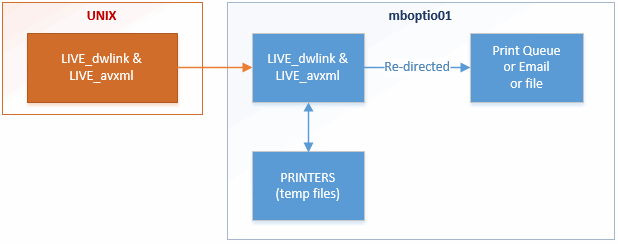
Optio top
On the mboptio01 desktop is a shortcut called "Shortcut to PRINTERS". It points to C:\WINDOWS\system32\spool\PRINTERS.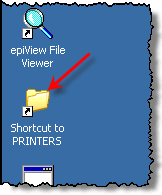
This is a temperary folder in the mboptio01 Windows spooler. Double-click to see what is currently in this temp folder. For each job submitted from UNIX to Optio, there will be a pair of files. Note that files should be processed and deleted at a fairly fast rate, so generallt speaking, there should not be anything older than a minute or so.
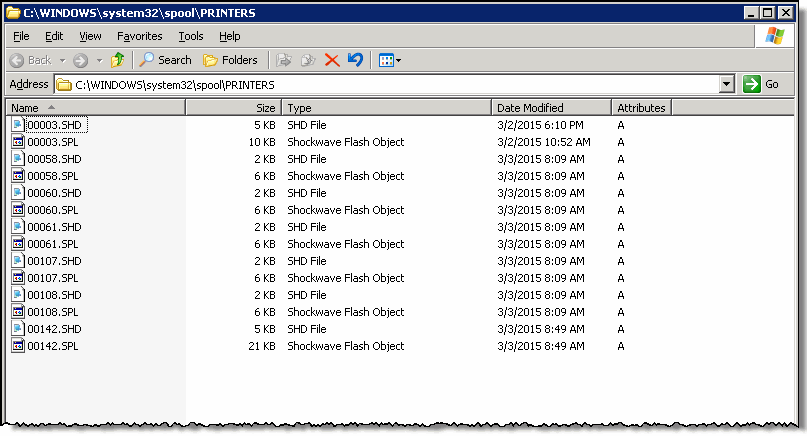
Pack Slips (PDF Combine) top
The printing/re-printing of Pack Slips (SOP5007,1/SOP5007,2) use a variation of this so that we can use the "PDF Combine" logic. Based on the realm, the initial document is written to the appropriate folder as a PDF.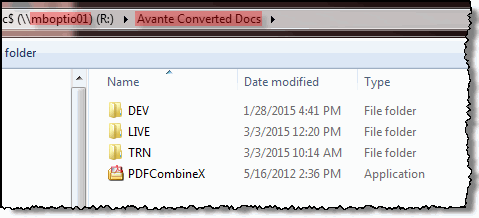
If there are any material certs, the user is asked if they want to include them as well. If the user does, the program:
- Looks for Material Certification documents on the G: drive
- Copies these PFDs to the realm based folder with a name that matches the Pack Slip
- Uses custom code to build a combined PDF of all the associated documents (in the same sub-folder)
Deletes the associated PDFs from the realm-based sub-folder (cleaning itself up)
Note that this requires an edit to the user's Registry file (already part of the VMware roll out).
Until all users are migrated over to VMware, each user that is converted to VMware must have their user ID added to DSCTBL WINDOWS7.
This requires a reboot of the user's VMware PC.
Problem/Solutions top
If the Optio print server is down, jobs get stuck in PRINTERS.If print jobs are stuck in the mboptio01 ..\spool\PRINTERS folder, it could be because the printer is off-line - not an "optio" issue.
If there is a runaway job in optio (runs out of disk space), the server goes down and jobs are stuck in the UNIX queues.
If Optio goes down, the link to UNIX is broken and the UNIX queues are automatically disabled!
When Optio is brought back up, the UNIX queues must be manually enabled!
Note that in order to test the printing at someone else's printer, you must have their printer installed on your PC/VMware box.
Places to Look top
If a print job does not come out, there are various places to look. Here are places to look in the order of how the jobs flow (not the order of most likely problem).Check the UNIX queues based on the realm.
Log into the mboptio01 server:
- Make sure files are not stuck in the PRINTERS folder
-
Log into the mboptio01 server and make sure jobs are not stuck in the realm-based queues (Start --> Printers and Faxes)
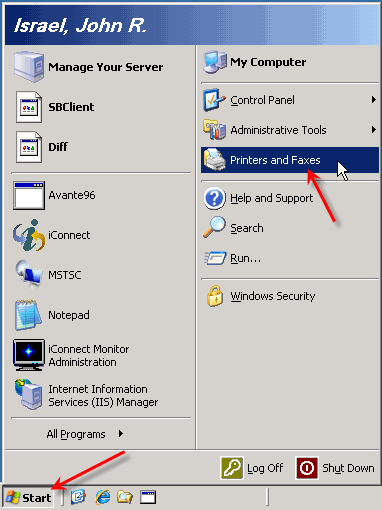
-
Find the associated print queues for the realm in question - open the ...DWLINK one to be sure jobs are flowing through
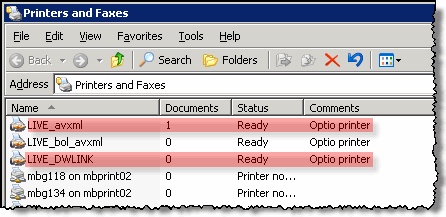
- Find the destination Windows print queue, open it and make sure jobs are flowing through.
- If the problem is with Pack Slips:
- Check the Avante Converted Docs folder to make sure nothing is stuck
- There should be no jobs in this folder older than a minute or so