Welcome to JRI's Help page for DOCATTACHs
There are several steps needed to correctly setup DOCATTACHs for a file.
- Assign a form (SYS3076)
-
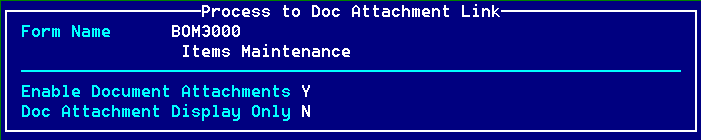
1) Enter the form that will be used to launch the DOCATTACH screen
2) Enter "Y" to enable the function (not sure why you would enter anything else)
3) Enter "Y" or "N" for display only.
-
- Adding a Document
-
From the desired form (in our example, BOM3000), enter a record and hit
F10 --> User Options --> Doc Attachments
You should now see the global screen for the DOCATTACHs (SYSI0238.N).
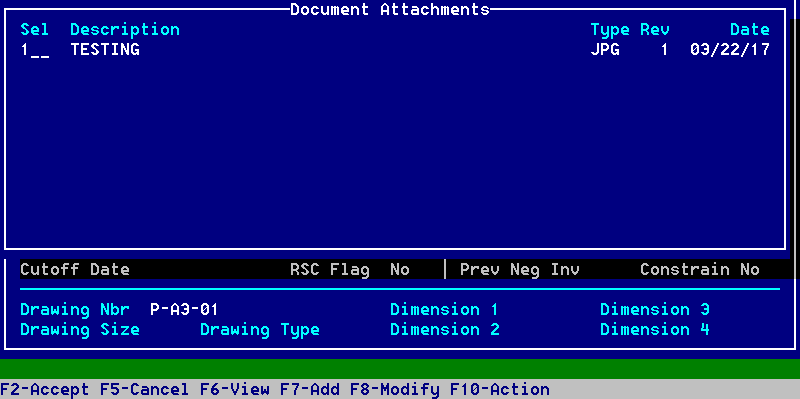
You can now hit:
F6 = View (the currently selected document)
F7 = Add (a new document)
F8 = Modify (the currently selected document)
-
- Add/Modify a DOCATTACH
-
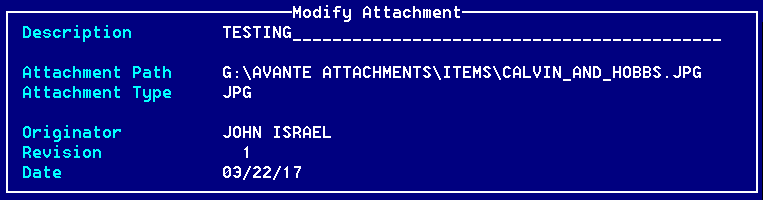
Enter a description
Enter the path where the file lives. The best way is to use F3 and path-walk to the file.
NEVER change an attachment's name or location w/o also updating the DOCATTACH path. There is nothing that keeps these in sync!
-
There is an optional control record that can be setup to enforce standard naming convensions.
DSCTBL DOCATTACH
F2 = MV list of parent forms (TOPROCs)
F3 = MV/SV list of acceptable parent paths
F4 = MV list of acceptable pattern matching for file name1
F5 = MV snippet of error message that is used if the file does not succeed in the pattern matching (F4)
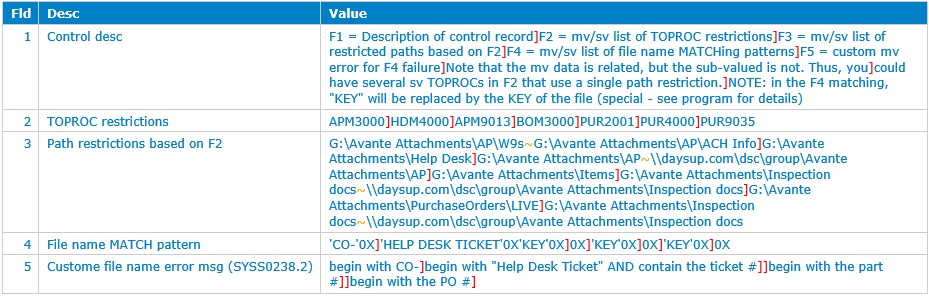
1 If the control = "KEY", it will convert to the true key (i.e. the ITMMST key, not the part #). This is determined by getting the primary file based on TOPROC, followed by a CASE statement. If some funky code is needed (like converting the part # to the ITMMST key), custom code is needed (but simple) in SYSS0238.2. Otherwise it simply uses the value of KEY.