Welcome to JRI's Help page for Bartender
Cancel Print Jobs for a Specific Printer
Open mbbartenter01 via Remote Desktop: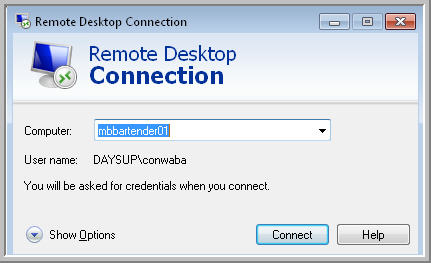
Once connected & logged in, click the "Start" button:

Click on Devices and Printers:

Double click on the printer in question:
Click on Printer tab and Cancel All Documents:
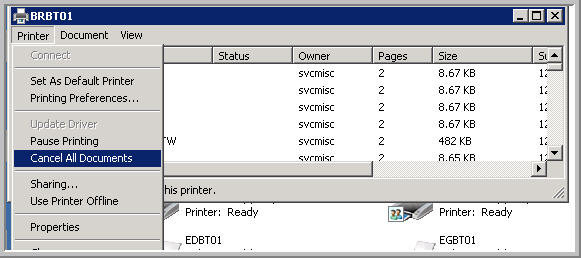
Click "Yes":
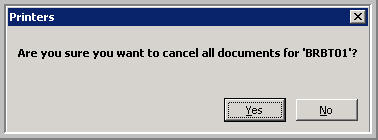
TBD
- Log to DEV.DATA
- Update the title at the top of all SB menus
- OS.ED SYSCON HDD
- Replace the account name with DEV.DATA and the date/time of the backup
- From the SB menu, run
- TAX3001 and change:
- Rates & GeoCode path to \/usr/vertex33/dbproto
- TDM & Register path to \/usr/vertex33/dbproto
- Reset Optio to points:
- Run SYS3062 (Form Link Setup) and change:
- LIVE_DWLINK to DEV_DWLINK
- Run SYS3061 (Process To Forms Link) and update the following forms:
- Enter SOP5003
- Change the iConnect Agent number from 92713 to 92613
- Override printer from LIVE_avxml to DEV_avxml
- Run DCM9012 to re-set the Bartender Label profiles
- At TCL, type RUN DEV.DSC.IIUTIL FIX.INVPLAN.PTR. This will loop through field 2 of SYSCON PLANNING.GROUP, checking to assure to assure a VOC record exists for each, and if not, build it.
- If copying to a location that is not in the normal account/realm structure (like /software/DEV.BUBBA), you need to build a symbolic link to dldata:
ln -s /av1/igi/avante98/flodata/dldata /software/DEV.BUBBA/dldata